网站首页 > java教程 正文
实现一个五子棋(Gomoku)游戏使用Java Swing涉及多个步骤。以下是一个简化的五子棋游戏实现,包括基本的游戏逻辑和图形用户界面(GUI)。
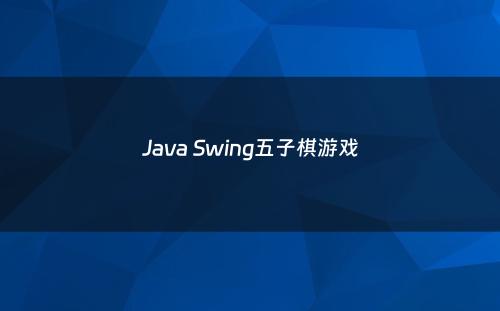
- 游戏逻辑:
- 一个15x15的棋盘(为了简化,通常的棋盘是19x19,但这里我们使用15x15)。
- 两种颜色的棋子:黑色和白色。
- 交替下棋。
- 检查五子连珠。
- GUI:
- 使用JPanel来显示棋盘。
- 使用JButton来表示棋盘上的每一个交叉点。
以下是一个简化的实现:
import javax.swing.*;
import java.awt.*;
import java.awt.event.ActionEvent;
import java.awt.event.ActionListener;
public class GomokuGame extends JFrame {
private static final int SIZE = 15;
private static final int CELL_SIZE = 30;
private JButton[][] buttons = new JButton[SIZE][SIZE];
private int currentPlayer = 0; // 0 for black, 1 for white
public GomokuGame() {
setTitle("Gomoku Game");
setSize(SIZE * CELL_SIZE, SIZE * CELL_SIZE);
setDefaultCloseOperation(JFrame.EXIT_ON_CLOSE);
JPanel boardPanel = new JPanel(new GridLayout(SIZE, SIZE));
for (int i = 0; i < SIZE; i++) {
for (int j = 0; j < SIZE; j++) {
JButton btn = new JButton();
btn.setPreferredSize(new Dimension(CELL_SIZE, CELL_SIZE));
btn.addActionListener(new ButtonListener(i, j));
boardPanel.add(btn);
buttons[i][j] = btn;
}
}
add(boardPanel, BorderLayout.CENTER);
setVisible(true);
}
private class ButtonListener implements ActionListener {
private int row, col;
public ButtonListener(int row, int col) {
this.row = row;
this.col = col;
}
@Override
public void actionPerformed(ActionEvent e) {
JButton btn = (JButton) e.getSource();
if (currentPlayer == 0) {
btn.setBackground(Color.BLACK);
} else {
btn.setBackground(Color.WHITE);
}
btn.setEnabled(false);
if (checkWin(row, col)) {
JOptionPane.showMessageDialog(null, "Player " + (currentPlayer + 1) + " wins!");
resetBoard();
}
currentPlayer = (currentPlayer + 1) % 2;
}
}
private boolean checkWin(int row, int col) {
// Simplified check for horizontal, vertical, and one diagonal
int player = currentPlayer == 0 ? 1 : -1;
// Horizontal
int count = 1;
for (int i = 1; i < 5; i++) {
if ((row + i < SIZE && buttons[row + i][col].getBackground().equals(buttons[row][col].getBackground()))) {
count++;
} else {
break;
}
}
for (int i = 1; i < 5; i++) {
if ((row - i >= 0 && buttons[row - i][col].getBackground().equals(buttons[row][col].getBackground()))) {
count++;
} else {
break;
}
}
if (count >= 5) return true;
// Vertical
count = 1;
for (int i = 1; i < 5; i++) {
if ((col + i < SIZE && buttons[row][col + i].getBackground().equals(buttons[row][col].getBackground()))) {
count++;
} else {
break;
}
}
for (int i = 1; i < 5; i++) {
if ((col - i >= 0 && buttons[row][col - i].getBackground().equals(buttons[row][col].getBackground()))) {
count++;
} else {
break;
}
}
if (count >= 5) return true;
// Diagonal \
count = 1;
for (int i = 1; i < 5; i++) {
if ((row + i < SIZE && col + i < SIZE && buttons[row + i][col + i].getBackground().equals(buttons[row][col].getBackground()))) {
count++;
} else {
break;
}
}
for (int i = 1; i < 5; i++) {
if ((row - i >= 0 && col - i >= 0 && buttons[row - i][col - i].getBackground().equals(buttons[row][col].getBackground()))) {
count++;
} else {
break;
}
}
if (count >= 5) return true;
return false;
}
private void resetBoard() {
for (int i = 0; i < SIZE; i++) {
for (int j = 0; j < SIZE; j++) {
buttons[i][j].setBackground(Color.YELLOW);
buttons[i][j].setEnabled(true);
}
}
currentPlayer = 0;
}
public static void main(String[] args) {
SwingUtilities.invokeLater(() -> new GomokuGame());
}
}这只是一个非常简化的实现,仅用于演示基本的五子棋游戏逻辑和GUI。
在真实的五子棋游戏中,通常会有更多的功能,如悔棋、重新开始游戏、显示当前的玩家、优化UI等。
猜你喜欢
- 2024-12-01 Java游戏开发基于J2ME的手机游戏开发
- 2024-12-01 适合编程初学者的开源项目:小游戏2048(Java版)
- 2024-12-01 Java 开源 斗地主 游戏源码 程序员放松神器 的调试实战
- 2024-12-01 拆解经典互联网游戏“贪吃蛇”的 Java 实现流程
- 2024-12-01 无聊的时候怎么办?教你用java写一个简单挂机打金币小游戏吧
- 2024-12-01 java 游戏服务器框架 ioGame 17.1.54 netty nginx 代理获取用户真实ip
- 2024-12-01 如何学习java游戏服务器开发?
- 2024-12-01 误入 GitHub 游戏区,意外地收获满满
欢迎 你 发表评论:
- 最近发表
- 标签列表
-
- java反编译工具 (77)
- java反射 (57)
- java接口 (61)
- java随机数 (63)
- java7下载 (59)
- java数据结构 (61)
- java 三目运算符 (65)
- java对象转map (63)
- Java继承 (69)
- java字符串替换 (60)
- 快速排序java (59)
- java并发编程 (58)
- java api文档 (60)
- centos安装java (57)
- java调用webservice接口 (61)
- java深拷贝 (61)
- 工厂模式java (59)
- java代理模式 (59)
- java.lang (57)
- java连接mysql数据库 (67)
- java重载 (68)
- java 循环语句 (66)
- java反序列化 (58)
- java时间函数 (60)
- java是值传递还是引用传递 (62)

本文暂时没有评论,来添加一个吧(●'◡'●)