网站首页 > java教程 正文
重叠泪痕缄锦字,人生只有情难死。
概述
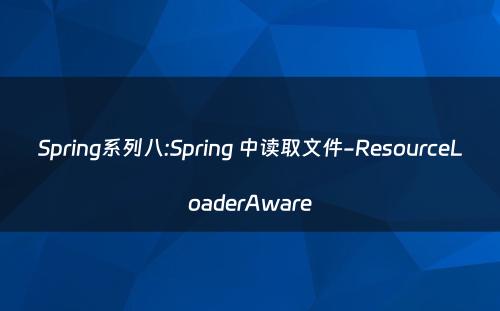
本文将了解资源或文件(例如文本文件、XML文件、属性文件或图像文件)加载到Spring应用程序上下文中的不同实现。Spring ResourceLoader为我们提供了一个统一的getResource()方法来通过资源路径检索外部资源。
资源(Resource)接口
Resource是Spring中用于表示外部资源的通用接口。
Spring为Resource接口提供了以下6种实现。
- UrlResource
- ClassPathResource
- FileSystemResource
- ServletContextResource
- InputStreamResource
- ByteArrayResource
我们可以指定不同的前缀来创建路径以从不同位置加载资源
前缀示例说明classpath:classpath:com/myapp/config.xml从类路径加载file:file:///data/config.xml从文件系统作为URL加载。http:https://myserver/logo.png从URL加载(none)/data/config.xml取决于底层的ApplicationContext
ResourceLoader
它用于加载资源(例如类路径或文件系统资源)。它有两种方法:
//Expose the ClassLoader used by this ResourceLoader. ClassLoader getClassLoader() //Return a Resource handle for the specified resource location. Resource getResource(String location)
getResource()方法将根据资源路径决定要实例化的Resource实现。 要获取ResourceLoader的引用,请实现ResourceLoaderAware接口。
Resource banner = resourceLoader.getResource("file:c:/temp/filesystemdata.txt");
使用ApplicationContext加载资源
在Spring中,所有应用程序上下文都实现ResourceLoader接口。因此,所有应用程序上下文都可用于获取资源实例。
要获取ApplicationContext的引用,请实现ApplicationContextAware接口。
Resource banner = ctx.getResource("file:c:/temp/filesystemdata.txt");
使用ResourceLoaderAware加载资源
为了演示下面的各种示例,我将一个具有相同名称的文件放置在不同的位置,并且我将演示如何加载每个文件。
CustomResourceLoader.java的编写如下,它将已加载的资源文件的内容打印到控制台中。
import java.io.BufferedReader;
import java.io.IOException;
import java.io.InputStream;
import java.io.InputStreamReader;
import org.springframework.context.ResourceLoaderAware;
import org.springframework.core.io.Resource;
import org.springframework.core.io.ResourceLoader;
public class CustomResourceLoader implements ResourceLoaderAware
{
private ResourceLoader resourceLoader;
public void setResourceLoader(ResourceLoader resourceLoader) {
this.resourceLoader = resourceLoader;
}
public void showResourceData() throws IOException
{
//This line will be changed for all versions of other examples
Resource banner = resourceLoader.getResource("file:c:/temp/filesystemdata.txt");
InputStream in = banner.getInputStream();
BufferedReader reader = new BufferedReader(new InputStreamReader(in));
while (true) {
String line = reader.readLine();
if (line == null)
break;
System.out.println(line);
}
reader.close();
}
}
该文件的applicationContext.xml文件条目如下:
<bean id="customResourceLoader" class="cn.howtodoinjava.demo.CustomResourceLoader"></bean>
为了测试CustomResourceLoader bean并调用showResourceData()方法,使用了以下代码:
@SuppressWarnings("resource")
public static void main(String[] args) throws Exception
{
ApplicationContext context = new ClassPathXmlApplicationContext("applicationContext.xml");
CustomResourceLoader customResourceLoader = (CustomResourceLoader) context.getBean("customResourceLoader");
customResourceLoader.showResourceData();
}
由于我们正在通过Spring的资源加载器访问资源,因此自定义资源加载器必须实现ApplicationContextAware接口或ResourceLoaderAware接口。
加载外部资源
从应用程序根文件夹加载资源
要从应用程序文件夹加载文件,请使用以下模板:
Resource banner = resourceLoader.getResource("file:data.txt");
从类路径加载资源
要从类路径加载文件,请使用以下模板:
Resource banner = resourceLoader.getResource("classpath:classpathdata.txt");
从文件系统加载资源
要从应用程序文件夹外部的文件系统加载文件,请使用以下模板:
Resource banner = resourceLoader.getResource("file:c:/temp/filesystemdata.txt");
从URL加载资源
要从任何URL加载文件,请使用以下模板:
Resource banner = resourceLoader.getResource("//howtodoinjava.com/readme.txt");
以上所有示例将从其位置加载资源文件,你可以按需要使用它们。
如何注入外部文件
在上面的示例中,我们在CustomResourceLoader中对资源名称进行了硬编码,很多人可能不喜欢它,并且希望通过上下文文件对其进行配置。使用下面的代码模板可以配置外部资源名称。
<bean id="customResourceLoader" class="com.howtodoinjava.demo.CustomResourceLoader"> <property name="resource"> <value>classpath:classpathdata.txt</value> <!-- or --> <value>file:data.txt</value> </property> </bean>
CustomResourceLoader如下所示:
public class CustomResourceLoader {
private Resource resource;
public Resource getResource() {
return resource;
}
public void setResource(Resource resource) {
this.resource = resource;
}
}
在上下文初始化后,资源将注入到CustomResourceLoader的resource属性中。在Spring Boot Resourceloader示例中也可以使用相同的代码。
原文链接:Spring ResourceLoaderAware – Read file in Spring
- 上一篇: Scala读取文件内容(scala写入文件)
- 下一篇: java读取超过G的大文件,程序应该怎么写?
猜你喜欢
- 2024-10-01 「每日分享」内存文件映射方式读取超大文件踩坑题解析
- 2024-10-01 尚学堂百战程序员之读写配置文件教程
- 2024-10-01 Spark中读写不同类型文件(如何改文件的读写类型)
- 2024-10-01 Java中文件使用流操作基础知识(java文件流不关闭的后果)
- 2024-10-01 Java 读取txt文件生成Word文档(java读取txt文件存为字符串)
- 2024-10-01 零基础编程培训系列JAVA入门课程第十一讲Java文件处理
- 2024-10-01 SpringBoot读取.yml配置文件最常见的两种方式
- 2024-10-01 java IO流读取文件并统计文件中各个字符出现的次数
- 2024-10-01 Java读取配置文件config.properties
- 2024-10-01 常见Java问题及笔试题(十八)——说一说代码中读取文件的事
欢迎 你 发表评论:
- 最近发表
- 标签列表
-
- java反编译工具 (77)
- java反射 (57)
- java接口 (61)
- java随机数 (63)
- java7下载 (59)
- java数据结构 (61)
- java 三目运算符 (65)
- java对象转map (63)
- Java继承 (69)
- java字符串替换 (60)
- 快速排序java (59)
- java并发编程 (58)
- java api文档 (60)
- centos安装java (57)
- java调用webservice接口 (61)
- java深拷贝 (61)
- 工厂模式java (59)
- java代理模式 (59)
- java.lang (57)
- java连接mysql数据库 (67)
- java重载 (68)
- java 循环语句 (66)
- java反序列化 (58)
- java时间函数 (60)
- java是值传递还是引用传递 (62)

本文暂时没有评论,来添加一个吧(●'◡'●)