网站首页 > java教程 正文
一、异步编程基础概念
1.1 同步 vs 异步
特性 | 同步
| 异步 |
执行方式 | 顺序执行,阻塞调用 | 非阻塞,调用后立即返回 |
线程使用 | 单线程完成所有任务 | 多线程并行处理 |
响应性 | 较差,需等待前任务完成 | 较好,可立即响应新请求 |
复杂度 | 简单直观 | 较复杂,需处理线程安全 |
适用场景 | 简单流程,短时间任务 | IO密集型,长时间任务 |
通俗理解:同步就像在银行柜台排队办理业务,必须等前面的人办完才能轮到你;异步则像取号后可以坐着玩手机,等叫号时再去办理。
1.2 为什么要使用异步
- 提高吞吐量:服务器能同时处理更多请求
- 增强用户体验:避免用户长时间等待
- 资源优化:合理利用系统资源,避免阻塞主线程
- 解耦:将耗时操作与主流程分离
1.3 Java中的异步编程方式
// 1. 传统Thread方式
new Thread(() -> {
// 异步任务
}).start();
// 2. Future模式
ExecutorService executor = Executors.newSingleThreadExecutor();
Future<String> future = executor.submit(() -> {
Thread.sleep(1000);
return "Result";
});
// 3. CompletableFuture (Java8+)
CompletableFuture.supplyAsync(() -> {
// 异步任务
return "Result";
}).thenAccept(result -> {
// 处理结果
});
// 4. Spring @Async (本文重点)
@Async
public void asyncMethod() {
// 异步方法体
}二、@Async基础使用
2.1 启用@Async支持
步骤1:在Spring Boot主类或配置类上添加@EnableAsync
@SpringBootApplication
@EnableAsync // 启用异步支持
public class AsyncApplication {
public static void main(String[] args) {
SpringApplication.run(AsyncApplication.class, args);
}
}步骤2:创建异步服务类
@Service
public class EmailService {
// 无返回值异步方法
@Async
public void sendEmail(String to, String content) {
// 模拟邮件发送耗时
try {
Thread.sleep(3000);
System.out.println("邮件已发送至: " + to + ", 内容: " + content);
} catch (InterruptedException e) {
e.printStackTrace();
}
}
// 有返回值异步方法
@Async
public Future<String> sendEmailWithResult(String to, String content) {
try {
Thread.sleep(3000);
String result = "邮件已发送至: " + to;
return new AsyncResult<>(result);
} catch (InterruptedException e) {
return new AsyncResult<>("发送失败");
}
}
}2.2 调用异步方法
@RestController
@RequestMapping("/api/email")
public class EmailController {
@Autowired
private EmailService emailService;
@GetMapping("/send")
public String sendEmail() {
long start = System.currentTimeMillis();
// 调用异步方法
emailService.sendEmail("user@example.com", "您的订单已创建");
long elapsed = System.currentTimeMillis() - start;
return "请求已处理,耗时: " + elapsed + "ms"; // 立即返回,不会等待邮件发送完成
}
@GetMapping("/send-with-result")
public String sendEmailWithResult() throws Exception {
Future<String> future = emailService.sendEmailWithResult("user@example.com", "订单详情");
// 可以在这里做其他事情
// 当需要结果时(阻塞等待)
String result = future.get();
return "处理结果: " + result;
}
}2.3 @Async方法限制
- 必须public修饰:因为基于Spring AOP实现
- 同类调用无效:this.asyncMethod()不会异步执行
- 返回值限制:
- void
- Future及其子类(如AsyncResult)
- CompletableFuture (Spring 4.2+)
- ListenableFuture (Spring 4.2+)
三、线程池配置详解
3.1 默认线程池问题
Spring默认使用SimpleAsyncTaskExecutor,它不重用线程,每次调用都创建新线程,生产环境不推荐使用。
3.2 自定义线程池配置
方式1:配置类方式(推荐)
@Configuration
@EnableAsync
public class AsyncConfig implements AsyncConfigurer {
@Override
public Executor getAsyncExecutor() {
ThreadPoolTaskExecutor executor = new ThreadPoolTaskExecutor();
// 核心线程数:线程池创建时初始化的线程数
executor.setCorePoolSize(5);
// 最大线程数:线程池最大的线程数,只有在缓冲队列满了之后才会申请超过核心线程数的线程
executor.setMaxPoolSize(10);
// 缓冲队列:用来缓冲执行任务的队列
executor.setQueueCapacity(50);
// 线程名前缀
executor.setThreadNamePrefix("Async-Executor-");
// 线程池关闭时等待所有任务完成
executor.setWaitForTasksToCompleteOnShutdown(true);
// 等待时间
executor.setAwaitTerminationSeconds(60);
// 拒绝策略
executor.setRejectedExecutionHandler(new ThreadPoolExecutor.CallerRunsPolicy());
executor.initialize();
return executor;
}
@Override
public AsyncUncaughtExceptionHandler getAsyncUncaughtExceptionHandler() {
return new CustomAsyncExceptionHandler();
}
}
// 自定义异常处理器
public class CustomAsyncExceptionHandler implements AsyncUncaughtExceptionHandler {
@Override
public void handleUncaughtException(Throwable ex, Method method, Object... params) {
System.err.println("异步任务异常 - 方法: " + method.getName());
System.err.println("异常信息: " + ex.getMessage());
// 这里可以添加自定义处理逻辑,如记录日志、发送告警等
}
}方式2:使用@Bean定义多个线程池
@Configuration
public class TaskExecutorConfig {
@Bean(name = "emailExecutor")
public Executor emailTaskExecutor() {
ThreadPoolTaskExecutor executor = new ThreadPoolTaskExecutor();
executor.setCorePoolSize(3);
executor.setMaxPoolSize(5);
executor.setQueueCapacity(30);
executor.setThreadNamePrefix("Email-Executor-");
executor.initialize();
return executor;
}
@Bean(name = "reportExecutor")
public Executor reportTaskExecutor() {
ThreadPoolTaskExecutor executor = new ThreadPoolTaskExecutor();
executor.setCorePoolSize(2);
executor.setMaxPoolSize(4);
executor.setQueueCapacity(20);
executor.setThreadNamePrefix("Report-Executor-");
executor.initialize();
return executor;
}
}使用指定线程池:
@Async("emailExecutor")
public void sendEmail(String to) { /*...*/ }
@Async("reportExecutor")
public void generateReport() { /*...*/ }3.3 线程池参数详解
参数名 | 说明 | 推荐设置建议 |
corePoolSize | 核心线程数,即使空闲也不会被回收 | CPU密集型:CPU核数+1 IO密集型:2*CPU核数 |
maxPoolSize | 最大线程数,当队列满时才会创建新线程直到此值 | 建议为核心线程数的2-3倍 |
queueCapacity | 任务队列容量,超过核心线程数的任务会进入队列 | 根据业务量调整,太大可能导致OOM |
keepAliveSeconds | 非核心线程空闲存活时间(秒) | 60-300秒 |
threadNamePrefix | 线程名前缀,便于监控和日志追踪 | 建议按业务命名,如"Order-Async-" |
allowCoreThreadTimeOut | 是否允许核心线程超时退出 | 默认false,长时间空闲应用可设为true |
waitForTasksToCompleteOnShutdown | 应用关闭时是否等待异步任务完成 | 生产环境建议true |
awaitTerminationSeconds | 等待任务完成的超时时间 | 根据业务最长执行时间设置 |
rejectedExecutionHandler | 拒绝策略,当线程池和队列都满时的处理方式 | 根据业务需求选择 |
拒绝策略选项:
- AbortPolicy:默认,直接抛出RejectedExecutionException
- CallerRunsPolicy:由调用者线程执行该任务
- DiscardPolicy:直接丢弃任务
- DiscardOldestPolicy:丢弃队列中最老的任务并重试
3.4 线程池监控
@Service
public class ThreadPoolMonitor {
@Autowired
private ThreadPoolTaskExecutor emailExecutor;
@Scheduled(fixedRate = 5000) // 每5秒监控一次
public void monitor() {
System.out.println("=== 线程池监控 ===");
System.out.println("当前线程数: " + emailExecutor.getPoolSize());
System.out.println("活跃线程数: " + emailExecutor.getActiveCount());
System.out.println("完成任务数: " + emailExecutor.getCompletedTaskCount());
System.out.println("队列剩余容量: " + emailExecutor.getThreadPoolExecutor().getQueue().remainingCapacity());
}
}四、@Async高级特性
4.1 返回值处理
1. Future模式
@Async
public Future<String> processData(String input) {
// 模拟处理耗时
try {
Thread.sleep(2000);
return new AsyncResult<>("处理完成: " + input.toUpperCase());
} catch (InterruptedException e) {
Thread.currentThread().interrupt();
return new AsyncResult<>("处理中断");
}
}
// 调用方
Future<String> future = service.processData("hello");
// 可以做其他事情...
String result = future.get(3, TimeUnit.SECONDS); // 带超时的等待2. CompletableFuture (Java8+)
@Async
public CompletableFuture<String> fetchData(String param) {
return CompletableFuture.supplyAsync(() -> {
try {
Thread.sleep(1000);
return "Data for " + param;
} catch (InterruptedException e) {
throw new RuntimeException(e);
}
});
}
// 链式调用
service.fetchData("user123")
.thenApply(String::toUpperCase)
.thenAccept(System.out::println)
.exceptionally(ex -> {
System.err.println("Error: " + ex.getMessage());
return null;
});4.2 基于条件的异步执行
1. 使用Spring Expression Language (SpEL)
@Async("#{systemProperties['async.enabled'] ? 'emailExecutor' : 'syncExecutor'}")
public void conditionalAsync() {
// 根据系统属性决定使用哪个执行器
}2. 基于配置的开关
@Async
@ConditionalOnProperty(name = "app.async.enabled", havingValue = "true")
public void configBasedAsync() {
// 当app.async.enabled=true时才异步执行
}4.3 事务处理
异步方法与事务的特殊关系:
- 事务边界:@Async方法会在新线程中执行,与原方法不在同一事务中
- 传播行为:需要在异步方法上单独声明@Transactional
@Async
@Transactional(propagation = Propagation.REQUIRES_NEW)
public void asyncWithTransaction() {
// 这个方法会在新事务中执行
userRepository.save(new User("AsyncUser"));
// 如果发生异常,只会回滚当前方法内的操作
}4.4 组合异步操作
场景:需要等待多个异步任务全部完成
@Async
public CompletableFuture<String> fetchUserInfo(String userId) {
// 模拟获取用户信息
return CompletableFuture.completedFuture("UserInfo-" + userId);
}
@Async
public CompletableFuture<String> fetchOrderInfo(String userId) {
// 模拟获取订单信息
return CompletableFuture.completedFuture("OrderInfo-" + userId);
}
// 组合多个异步任务
public CompletableFuture<Void> combineAsyncTasks(String userId) {
return CompletableFuture.allOf(
fetchUserInfo(userId),
fetchOrderInfo(userId)
).thenRun(() -> {
// 所有任务完成后的处理
System.out.println("所有异步任务已完成");
});
}五、异常处理机制
5.1 异常处理方式对比
处理方式 | 适用场景 | 优点 | 缺点 |
AsyncUncaughtExceptionHandler | 处理void返回类型的异步方法异常 | 集中处理,统一管理 | 无法获取方法返回值 |
Future.get() | 处理有返回值的异步方法异常 | 可以获取具体异常信息 | 需要手动调用get() |
CompletableFuture.exceptionally | Java8+的优雅异常处理方式 | 链式调用,代码简洁 | 仅适用于CompletableFuture |
5.2 实践示例
1. 全局异常处理器
public class GlobalAsyncExceptionHandler implements AsyncUncaughtExceptionHandler {
private static final Logger logger = LoggerFactory.getLogger(GlobalAsyncExceptionHandler.class);
@Override
public void handleUncaughtException(Throwable ex, Method method, Object... params) {
logger.error("异步任务异常 - 方法: {}, 参数: {}", method.getName(), Arrays.toString(params), ex);
// 可以根据异常类型进行不同处理
if (ex instanceof BusinessException) {
// 业务异常处理
sendAlert("业务异常警报: " + ex.getMessage());
} else if (ex instanceof TimeoutException) {
// 超时处理
retryTask(method, params);
}
}
private void sendAlert(String message) { /*...*/ }
private void retryTask(Method method, Object... params) { /*...*/ }
}2. Future方式的异常处理
@Async
public Future<String> asyncTaskWithException() {
try {
// 业务逻辑
if (someCondition) {
throw new BusinessException("业务异常");
}
return new AsyncResult<>("成功");
} catch (BusinessException e) {
return new AsyncResult<>("失败: " + e.getMessage());
}
}
// 调用方处理
Future<String> future = service.asyncTaskWithException();
try {
String result = future.get();
if (result.startsWith("失败")) {
// 处理失败情况
}
} catch (ExecutionException e) {
// 处理执行时异常
}3. CompletableFuture的异常处理
@Async
public CompletableFuture<String> asyncProcess(String input) {
return CompletableFuture.supplyAsync(() -> {
if (input == null) {
throw new IllegalArgumentException("输入不能为空");
}
return "处理结果: " + input.toUpperCase();
});
}
// 调用方处理
service.asyncProcess(null)
.exceptionally(ex -> {
System.err.println("发生异常: " + ex.getMessage());
return "默认返回值";
})
.thenAccept(result -> {
System.out.println("最终结果: " + result);
});六、性能优化与最佳实践
6.1 性能优化建议
- 线程池参数调优
- 根据业务类型调整线程池大小
- 监控线程池状态动态调整参数
- 使用有界队列防止OOM
- 避免长时间阻塞
- 异步方法内避免同步阻塞操作
- 使用带超时的阻塞调用
- 资源清理
- 确保异步方法正确释放资源
- 使用try-with-resources管理资源
- 上下文传递
- 注意ThreadLocal变量在异步线程中的传递问题
- 使用TaskDecorator传递上下文
executor.setTaskDecorator(new ContextCopyingDecorator());
public class ContextCopyingDecorator implements TaskDecorator {
@Override
public Runnable decorate(Runnable runnable) {
// 获取当前线程的上下文
RequestAttributes context = RequestContextHolder.currentRequestAttributes();
return () -> {
try {
// 在新线程中设置上下文
RequestContextHolder.setRequestAttributes(context);
runnable.run();
} finally {
RequestContextHolder.resetRequestAttributes();
}
};
}
}6.2 最佳实践清单
- 命名规范
- 异步方法名以Async后缀标识,如sendEmailAsync
- 线程池按业务命名,如orderTaskExecutor
- 日志记录
- 记录异步任务开始/结束时间
- 为异步线程设置可追踪的上下文ID
@Async
public void asyncWithLogging() {
String traceId = UUID.randomUUID().toString();
MDC.put("traceId", traceId);
try {
log.info("异步任务开始");
// 业务逻辑
log.info("异步任务完成");
} finally {
MDC.clear();
}
}- 防御性编程
- 检查异步方法参数有效性
- 添加合理的超时控制
- 资源限制
- 限制并发异步任务数量
- 对重要任务设置优先级
- 监控告警
- 监控线程池关键指标
- 设置异常告警阈值
七、与其他技术的整合
7.1 与Spring Retry整合
实现异步任务失败重试:
@Async
@Retryable(value = {RemoteAccessException.class},
maxAttempts = 3,
backoff = @Backoff(delay = 1000, multiplier = 2))
public CompletableFuture<String> callExternalService() {
// 调用可能失败的外部服务
return CompletableFuture.completedFuture(externalService.call());
}
// 重试全部失败后的处理
@Recover
public CompletableFuture<String> recover(RemoteAccessException e) {
return CompletableFuture.completedFuture("默认返回值");
}7.2 与Spring Cache整合
异步缓存更新:
@Async
@CacheEvict(value = "users", key = "#userId")
public void evictUserCacheAsync(String userId) {
// 异步清理缓存
}
@Async
@CachePut(value = "users", key = "#user.id")
public CompletableFuture<User> updateUserAsync(User user) {
// 异步更新用户并更新缓存
return CompletableFuture.completedFuture(userRepository.save(user));
}7.3 与WebFlux响应式编程对比
特性 | @Async | WebFlux |
编程模型 | 命令式 | 响应式 |
线程模型 | 线程池-based | 事件循环 |
资源消耗 | 较高(每个请求一个线程) | 较低(少量线程处理所有请求) |
学习曲线 | 较低 | 较高 |
适用场景 | 传统Servlet应用 | 高并发IO密集型应用 |
背压支持 | 不支持 | 支持 |
集成复杂度 | 简单 | 中等 |
八、常见问题与解决方案
8.1 问题排查表
问题现象 | 可能原因 | 解决方案 |
@Async方法不异步执行 | 同类调用 | 确保通过Spring代理调用,使用@Autowired注入自身 |
未加@EnableAsync | 在主配置类添加@EnableAsync | |
异步方法抛出异常不显示 | 未正确处理AsyncUncaughtException | 实现 |
线程池不生效 | 未正确命名或注入 | 确保@Async("executorName")与@Bean名称一致 |
应用关闭时任务丢失 | 未配置优雅关闭 | 设置 |
性能未提升反而下降 | 线程池配置不合理 | 调整核心/最大线程数和队列容量 |
ThreadLocal值丢失 | 线程切换导致上下文丢失 | 使用TaskDecorator传递上下文 |
8.2 实战问题案例
案例1:数据库连接泄漏
@Async
public void processData() {
// 错误示范:未关闭Connection
Connection conn = dataSource.getConnection();
// 使用conn...
}解决方案:
@Async
public void processData() {
try (Connection conn = dataSource.getConnection()) {
// 使用conn...
} catch (SQLException e) {
// 异常处理
}
}案例2:订单超时未支付取消
@Async
@Scheduled(fixedDelay = 60000) // 每分钟检查一次
public void cancelUnpaidOrders() {
List<Order> unpaidOrders = orderRepository.findByStatusAndCreateTimeBefore(
OrderStatus.UNPAID,
LocalDateTime.now().minusMinutes(30));
unpaidOrders.forEach(order -> {
order.setStatus(OrderStatus.CANCELLED);
orderRepository.save(order);
notificationService.sendCancelNotice(order);
});
}九、总结
9.1 核心要点总结
- 基础使用:
- @EnableAsync启用支持
- @Async标注异步方法
- 避免同类调用
- 线程池配置:
- 生产环境必须自定义线程池
- 合理设置核心参数
- 监控线程池状态
- 异常处理:
- 区分返回值类型选择处理方式
- 实现全局异常处理器
- 日志记录完整上下文
- 高级特性:
- 组合多个异步操作
- 事务边界处理
- 条件异步执行
- 最佳实践:
- 命名规范
- 防御性编程
- 资源清理
- 上下文传递
9.2 完整示例代码
订单处理服务示例:
@Service
public class OrderProcessingService {
private static final Logger logger = LoggerFactory.getLogger(OrderProcessingService.class);
@Autowired
private OrderRepository orderRepository;
@Autowired
private PaymentService paymentService;
@Autowired
private NotificationService notificationService;
@Async("orderTaskExecutor")
@Transactional(propagation = Propagation.REQUIRES_NEW)
public CompletableFuture<OrderResult> processOrderAsync(Order order) {
logger.info("开始异步处理订单: {}", order.getId());
long startTime = System.currentTimeMillis();
try {
// 1. 保存订单
Order savedOrder = orderRepository.save(order);
// 2. 处理支付
PaymentResult paymentResult = paymentService.processPayment(savedOrder);
if (!paymentResult.isSuccess()) {
throw new PaymentException("支付处理失败: " + paymentResult.getErrorMessage());
}
// 3. 更新订单状态
savedOrder.setStatus(OrderStatus.PAID);
orderRepository.save(savedOrder);
// 4. 发送通知
notificationService.sendOrderConfirmation(savedOrder);
long elapsed = System.currentTimeMillis() - startTime;
logger.info("订单处理完成: {}, 耗时: {}ms", savedOrder.getId(), elapsed);
return CompletableFuture.completedFuture(
new OrderResult(true, "订单处理成功", savedOrder));
} catch (PaymentException e) {
logger.error("订单支付异常: {}", order.getId(), e);
return CompletableFuture.completedFuture(
new OrderResult(false, e.getMessage(), order));
} catch (Exception e) {
logger.error("订单处理未知异常: {}", order.getId(), e);
return CompletableFuture.failedFuture(e);
}
}
// 批量异步处理订单
@Async("batchOrderExecutor")
public CompletableFuture<Void> processOrdersBatch(List<Order> orders) {
List<CompletableFuture<OrderResult>> futures = orders.stream()
.map(this::processOrderAsync)
.collect(Collectors.toList());
return CompletableFuture.allOf(futures.toArray(new CompletableFuture[0]))
.exceptionally(ex -> {
logger.error("批量处理订单异常", ex);
return null;
});
}
}
// 配置类
@Configuration
@EnableAsync
public class AsyncConfig implements AsyncConfigurer {
@Override
public Executor getAsyncExecutor() {
ThreadPoolTaskExecutor executor = new ThreadPoolTaskExecutor();
executor.setCorePoolSize(10);
executor.setMaxPoolSize(20);
executor.setQueueCapacity(100);
executor.setThreadNamePrefix("Order-Async-");
executor.setRejectedExecutionHandler(new ThreadPoolExecutor.CallerRunsPolicy());
executor.setWaitForTasksToCompleteOnShutdown(true);
executor.setAwaitTerminationSeconds(60);
executor.initialize();
return executor;
}
@Bean(name = "batchOrderExecutor")
public Executor batchOrderExecutor() {
ThreadPoolTaskExecutor executor = new ThreadPoolTaskExecutor();
executor.setCorePoolSize(5);
executor.setMaxPoolSize(10);
executor.setQueueCapacity(50);
executor.setThreadNamePrefix("Batch-Order-");
executor.initialize();
return executor;
}
@Override
public AsyncUncaughtExceptionHandler getAsyncUncaughtExceptionHandler() {
return new OrderAsyncExceptionHandler();
}
}
// 全局异常处理器
public class OrderAsyncExceptionHandler implements AsyncUncaughtExceptionHandler {
private static final Logger logger = LoggerFactory.getLogger(OrderAsyncExceptionHandler.class);
@Override
public void handleUncaughtException(Throwable ex, Method method, Object... params) {
logger.error("异步订单处理异常 - 方法: {}, 参数: {}", method.getName(), Arrays.toString(params), ex);
// 发送告警邮件
if (ex instanceof CriticalOrderException) {
sendCriticalAlert(method, ex, params);
}
}
private void sendCriticalAlert(Method method, Throwable ex, Object... params) {
// 实现告警逻辑
}
}头条对markdown的文章显示不太友好,想了解更多的可以关注微信公众号:“Eric的技术杂货库”,后期会有更多的干货以及资料下载。
猜你喜欢
- 2025-05-22 @Async引发线上服务内存溢出如何处理
- 2025-05-22 RabbitMQ与Java集成的典型用例:从消息传递到任务调度的全面探索
- 2025-05-22 JAVA面试|Redis原理及应用场景
- 2025-05-22 并发编程:CompletableFuture异步编程没有那么难
- 2025-05-22 06.整合rabbitmq异步处理
- 2025-05-22 同步 vs 异步性能差100倍!SpringBoot3 高吞吐接口实现终极方案
- 2025-05-22 Java高并发处理的艺术:让程序飞起来!
- 2025-05-22 HttpClient的异步调用,你造吗?
- 2025-05-22 @Async:一个异步方法调用另一个异步方法难道不是异步吗?
- 2025-05-22 Serverless革命:Java函数计算性能突破
欢迎 你 发表评论:
- 最近发表
- 标签列表
-
- java反编译工具 (77)
- java反射 (57)
- java接口 (61)
- java随机数 (63)
- java7下载 (59)
- java数据结构 (61)
- java 三目运算符 (65)
- java对象转map (63)
- Java继承 (69)
- java字符串替换 (60)
- 快速排序java (59)
- java并发编程 (58)
- java api文档 (60)
- centos安装java (57)
- java调用webservice接口 (61)
- java深拷贝 (61)
- 工厂模式java (59)
- java代理模式 (59)
- java.lang (57)
- java连接mysql数据库 (67)
- java重载 (68)
- java 循环语句 (66)
- java反序列化 (58)
- java时间函数 (60)
- java是值传递还是引用传递 (62)

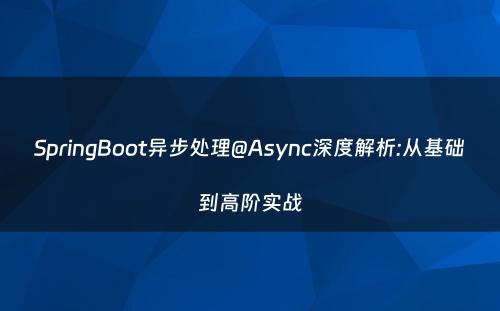
本文暂时没有评论,来添加一个吧(●'◡'●)